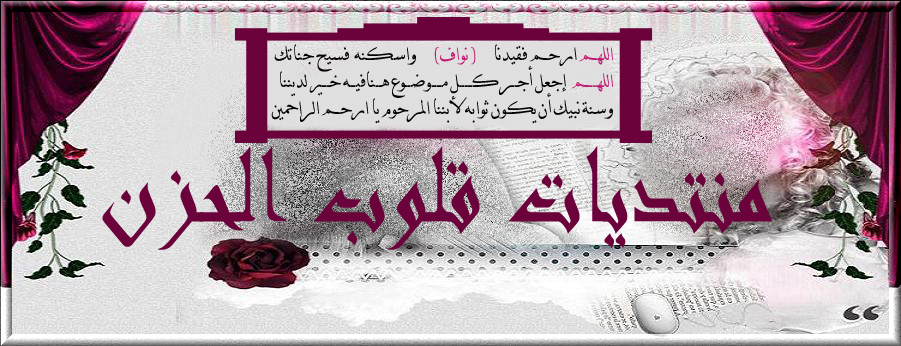N@sser_SCG
مشرف
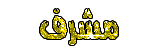

 عدد الرسائل : 298 عدد الرسائل : 298
العمر : 41
العمل/الترفيه : شبكة الإنتر نت العالميه ..
المزاج : في منته الرقه...
الدولة : 
تاريخ التسجيل : 14/11/2008
 |  موضوع: BalckBerry MMS موضوع: BalckBerry MMS  الجمعة ديسمبر 11, 2009 3:38 pm الجمعة ديسمبر 11, 2009 3:38 pm | |
| Unable to send an MMS message
Environment
Problem
The BlackBerry smartphone user is unable to send Multimedia Message Service (MMS) messages. When checking the MMS IT policy on the BlackBerry Enterprise Server, the Disable MMS IT policy rule is set to False (if set to True, MMS functionality is hidden on the BlackBerry smartphone).
Cause
Note: MMS messaging is done through the Wireless Application Protocol (WAP) transport.
This issue may be caused by one of the following:
One or both of the following IT policy rule settings have been set to disable WAP usage for the BlackBerry smartphone user.
Enable WAP Config is set to False;
Allow Other Browser Services is set to False
The wireless service provider uses the WAP service for MMS messaging.
The wireless service provider does not support MMS messaging.
Resolution
Perform the appropriate resolution for the cause.
Cause 1
IT policy rule settings have been set to disable WAP usage.
Resolution
To allow MMS messages, while continuing to restrict WAP traffic, set the following IT policy rules:
In the Common Policy Group, set Disable MMS to False.
In the Service Exclusivity Policy Group, set Allow Other Browsers to True.
To hide the WAP Browser icon on the BlackBerry smartphone and ensure BlackBerry smartphone users can send and receive MMS messages, set the following IT policy rules:
In the Device-Only Policy Group, set Enable WAP Config to False.
In the Common Policy Group, set Disable MMS to False.
Note: After applying the above set, if the issue persists, it is possible that the wireless service provider uses the WAP service for MMS messaging. Cause 2The wireless service provider uses the WAP service for MMS messaging.ResolutionIn the Device-Only Policy Group, set Enable WAP Config to True.Cause 3The wireless service provider does not support MMS messaging.ResolutionConfirm whether MMS messaging is supported by the wireless service provider.Additional InformationFor more information on IT Policy Rules, see the Policy Reference Guide for BlackBerry Enterprise ServerUnable to receive MMS messagesEnvironment· BlackBerry® Enterprise Server · BlackBerry smartphones · Multimedia Messaging Service (MMS) with Wireless Application Protocol (WAP) push notificationOverviewAn MMS message is sent to the BlackBerry smartphone but is not received.CauseThis issue may be caused by one of the following:1. The BlackBerry smartphone firewall is set to block MMS messages. 2. The Enable WAP Push browser configuration setting is turned off. 3. The Disable MMS IT policy is turned on for the BlackBerry smartphone user.ResolutionTo resolve this issue, complete the appropriate resolution for the cause.
Note: The BlackBerry smartphone must be provisioned for MMS services. For more information, contact the wireless service provider or administrator.Cause 1The BlackBerry smartphone firewall is set to block MMS messages.
Resolution
To resolve this issue, complete the following steps:1. From the Home screen of the BlackBerry smartphone, click Options. 2. Select Security Options > Firewall. 3. Clear the MMS check box. 4. Display the menu and select Save. Note: To receive MMS messages, the following IT policy must be set to the default setting of null on the BlackBerry Enterprise Server:
Firewall Block Incoming MessagesCause 2
The Enable WAP Push browser configuration setting is turned off.
Resolution
To resolve this issue, complete the following steps:1. From the Home screen of the BlackBerry smartphone, click Options. 2. Select Advanced Options > Browser Push. 3. Select the Enable WAP Push check box. 4. Display the menu and select Save. Note: To receive MMS messages, the following IT policy must be set to the default setting of true on the BlackBerry Enterprise Server:
Enable WAP ConfigCause 3
The Disable MMS IT policy is turned on for the BlackBerry smartphone user.
Resolution
To confirm that this IT policy is applied, specific options may not be available on the BlackBerry smartphone. This can be verified by completing the following steps:
Compose MMS1. In Messages on the BlackBerry smartphone, display the menu. 2. If the Compose MMS option is listed, then this IT policy is not applied to the BlackBerry smartphone. Firewall MMS1. From the Home screen of the BlackBerry smartphone, click Options. 2. Select Security Options > Firewall. 3. If the MMS option is listed, then this IT policy is not applied to the BlackBerry smartphone. Note: To receive MMS messages, the following IT policy must be set to the default setting of false on the BlackBerry Enterprise Server:
Disable MMSBR | |
|